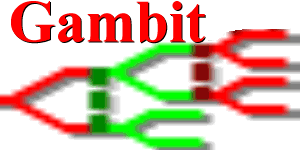General concepts#
General layout of the main window#
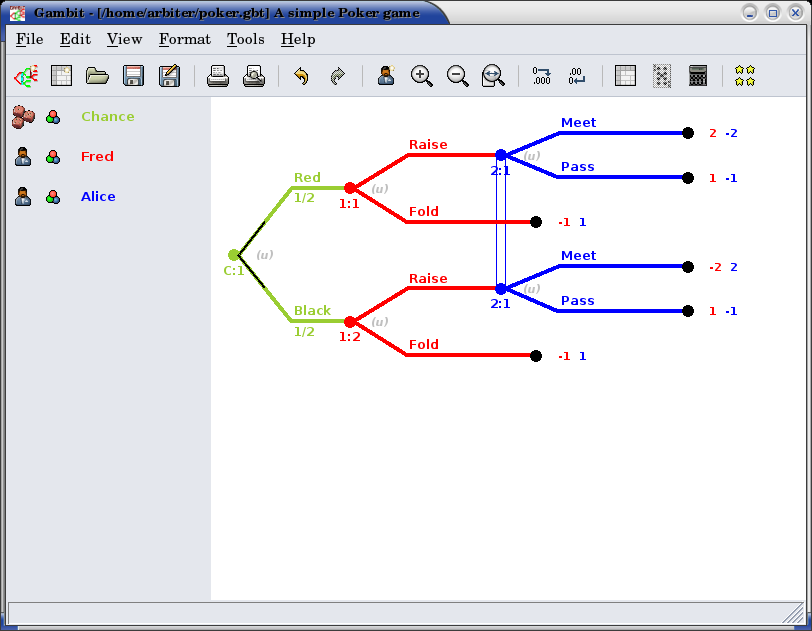
The frame presenting a game consists of two principal panels. The main panel, to the right, displays the game graphically; in this case, showing the game tree of a simple one-card poker game. To the left is the player panel, which lists the players in the game; here, Fred and Alice are the players. Note that where applicable, information is color-coded to match the colors assigned to the players: Fred’s moves and payoffs are all presented in red, and Alice’s in blue. The color assigned to a player can be changed by clicking on the color icon located to the left of the player’s name on the player panel. Player names are edited by clicking on the player’s name, and editing the name in the text control that appears.
Two additional panels are available. Selecting toggles the display of an additional toolbar across the top of the window. This toolbar controls the indication and elimination of actions or strategies that are dominated. The use of this toolbar is discussed in Investigating dominated strategies and actions.
Selecting , or clicking the show profiles icon on the toolbar, toggles the display of the list of computed strategy profiles on the game. More on the way the interface handles the computation of Nash equilibria and other kinds of strategy profiles is presented in Computing Nash equilibria.
Payoffs and probabilities in Gambit#
Gambit stores all payoffs in games in an arbitrary-precision format. Payoffs may be entered as decimal numbers with arbitrarily many decimal places. In addition, Gambit supports representing payoffs using rational numbers. So, for example, in any place in which a payoff may appear, either an outcome of an extensive game or a payoff entry in a strategic game, the payoff one-tenth may be entered either as .1 or 1/10.
The advantage of this format is that, in certain circumstances, Gambit may be able to compute equilibria exactly. In addition, some methods for computing equilibria construct good numerical approximations to equilibrium points. For these methods, the computed equilibria are stored in floating-point format. To increase the number of decimal places shown for these profiles, click the increase decimals icon . To decrease the number of decimal places shown, click the decrease decimals icon .
Increasing or decreasing the number of decimals displayed in computed strategy profiles will not have any effect on the display of outcome payoffs in the game itself, since those are stored in arbitrary precision.
A word about file formats#
The graphical interface manipulates several different file formats for representing games. This section gives a quick overview of those formats.
Gambit has for many years supported two file formats for representing games, one for extensive games (typically using the filename extension .efg) and one for strategic games (typically using the filename extension .nfg). These file formats are recognized by all Gambit versions dating back to release 0.94 in 1995. (Users interested in the details of these file formats can consult Game representation formats for more information.)
Beginning with release 2005.12.xx, the graphical interface now reads and writes a new file format, which is referred to as a”Gambit workbook.” This extended file format stores not only the representation of the game, but also additional information, including parameters for laying out the game tree, the colors assigned to players, any equilibria or other analysis done on the game, and so forth. So, for example, the workbook file can be used to store the analysis of a game and then return to it. These files by convention end in the extension .gbt.
The graphical interface will read files in all three formats: .gbt, .efg, and .nfg. The “Save” and “Save as” commands, however, always save in the Gambit workbook (.gbt) format. To save the game itself as an extensive (.efg) or strategic (.nfg) game, use the items on the “Export” submenu of the “File” menu. This is useful in interfacing with older versions of Gambit, with other tools which read and write those formats, and in using the underlying Gambit analysis command- line tools directly, as those programs accept .efg or .nfg game files. Users primarily interested in using Gambit solely via the graphical interface are encouraged to use the workbook (.gbt) format.
As it is a new format, the Gambit workbook format is still under development and may change in details. It is intended that newer versions of the graphical interface will still be able to read workbook files written in older formats.